I get quite a few questions on how I set up and run my own blog and website, so I thought I would give you a breakdown of the costs and how I set my own site up. There are several things you need to think about, but don’t worry I’m going to break it all down for you into bite sized pieces.
5 STEPS TO SETTING UP YOUR OWN WEBSITE OR BLOG

1. Think About What You Want Your Website Or Blog For?
Are you setting up a website for your business? Do you want to provide a service for people? Or are you going to be writing about your favourite products or travels around the world?
There are so many things you can use a website for when it comes to selling your products or letting your views and experiences be heard.
I first started my blog on Blogger, which was FREE and only provided me with limited customisation but it was a good starting block when I first started blogging. I published my first blog post in 2013 and it grew from there over the years. I think I was on Blogger for a couple of years before migrating onto WordPress.
It was a fairly easy and quick process and I made sure I backed up all of my content before making the switch just in case bits got lost but nothing did. Using WordPress is FREE but there are some things you will need to invest in which can cost you money. Other sites you can use include WIX, Squarespace and Weebly.
READ MORE: Designing My Blog Logo With Miel Cafe Design

2. How Much Do I Want To Spend?
You should really think about how much you want to spend on getting your products or word out there and there are several different routes you can go down. Registering with Blogger and WordPress but to make it look more professional and for them to take you further, a little investment is needed. I would recommend WordPress over Blogger for sure to anyone.
MY OUTGOINGS WITH WORDPRESS:
Personalised URL with Domain Security & Protection and Website Basic Security + Domain Renewal with GoDaddy – £64.73 every 3 years.
Hosting with FlyWheel – £21.75 monthly.
Customised Theme made by Giada at Miel Cafe Design – €230 one off.
READ MORE: The Rebrand of shanylou 2.0 With Miel Cafe Design
3. What Are Your Priorities With Your Website?
Is it ease of use? Is it being able to customise a lot on the site?
The best thing to do is weigh up what your priorities are and what you want to get out of your website building provider and how much you want to pay into it, to then decide on who you go with whether it’s WordPress who are free initially but you pay extra to customise it or if it’s Wix who you pay with upfront for all of your customisation bits.
READ MORE: Designing My Blog Business Cards With Miel Cafe Design
4. If You Get Stuck There Is Always Someone To Help You
I’m not much of a tech person, especially when it comes to websites. If you know someone who can help you out or get in touch with someone on Twitter who can help you get everything set up. I’m lucky that my brother is a web designer so he was able to help me out when it came to migrating to WordPress and setting up my new domain and hosting provider.
5. Additional Things That Can Help You Out
I spend a little extra on other bits that help me elevate my website and blog from newsletters to additional payments to my web designer to elevate my site.
Canva – I use it to create graphics and downloadables etc – £10.25 monthly for Canva Pro
Flodesk – My newsletter and email provider – £19 monthly
Business Card Design with Miel Cafe Design – €60 one off.
Printing Business Cards with Vistaprint for 100 – £21.56 one off.
I have paid different amounts on several different occasions to my web designer Giada to help me add different features or to improve an existing feature.
Image used in this post is credit to Ivory Mix.
SHARE THIS POST AND GIVE IT SOME LOVE !!


Do you have any blogging tips? Let me know how you set your blog or website up in the comments below.
Be kind,





































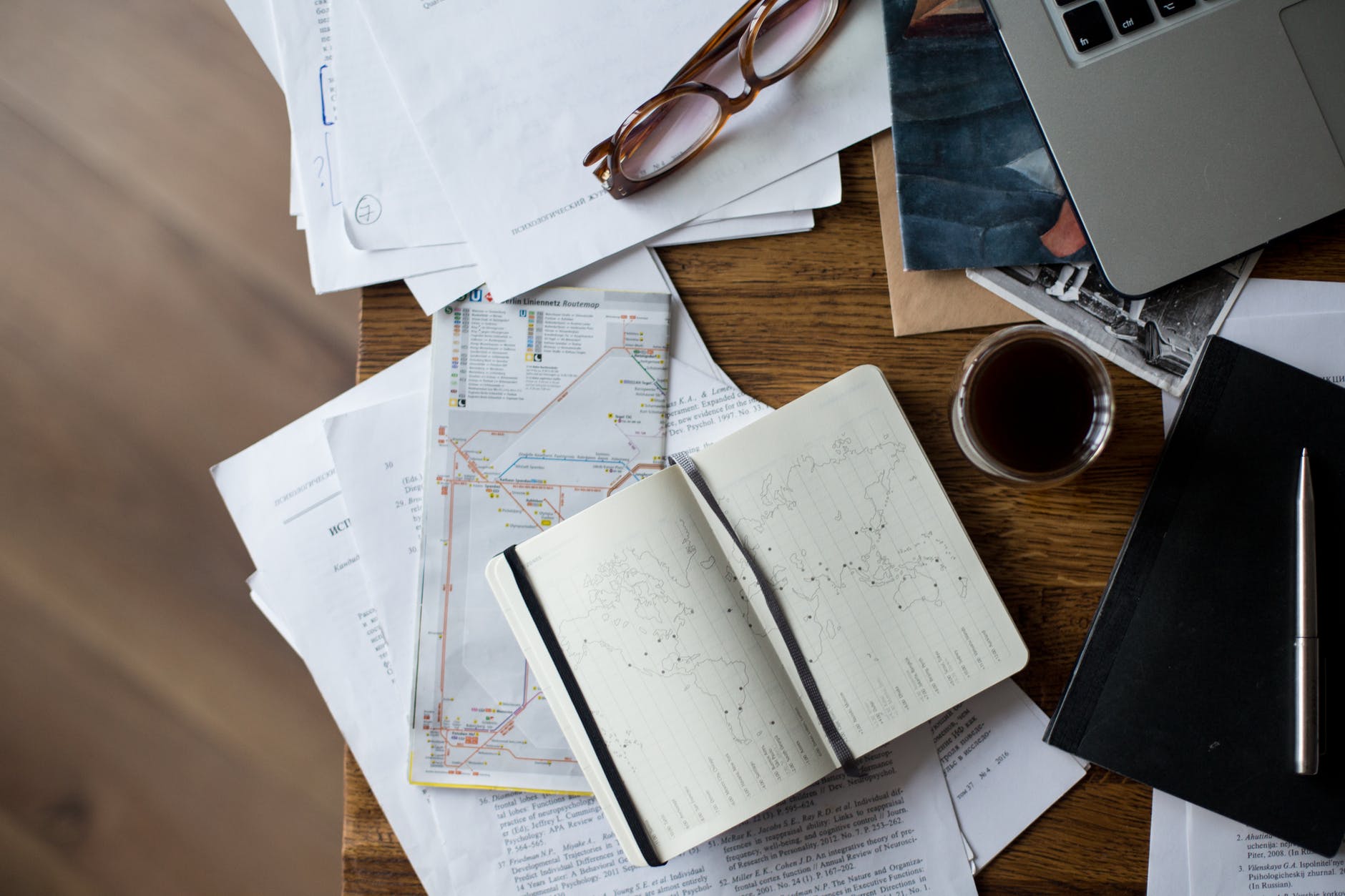




























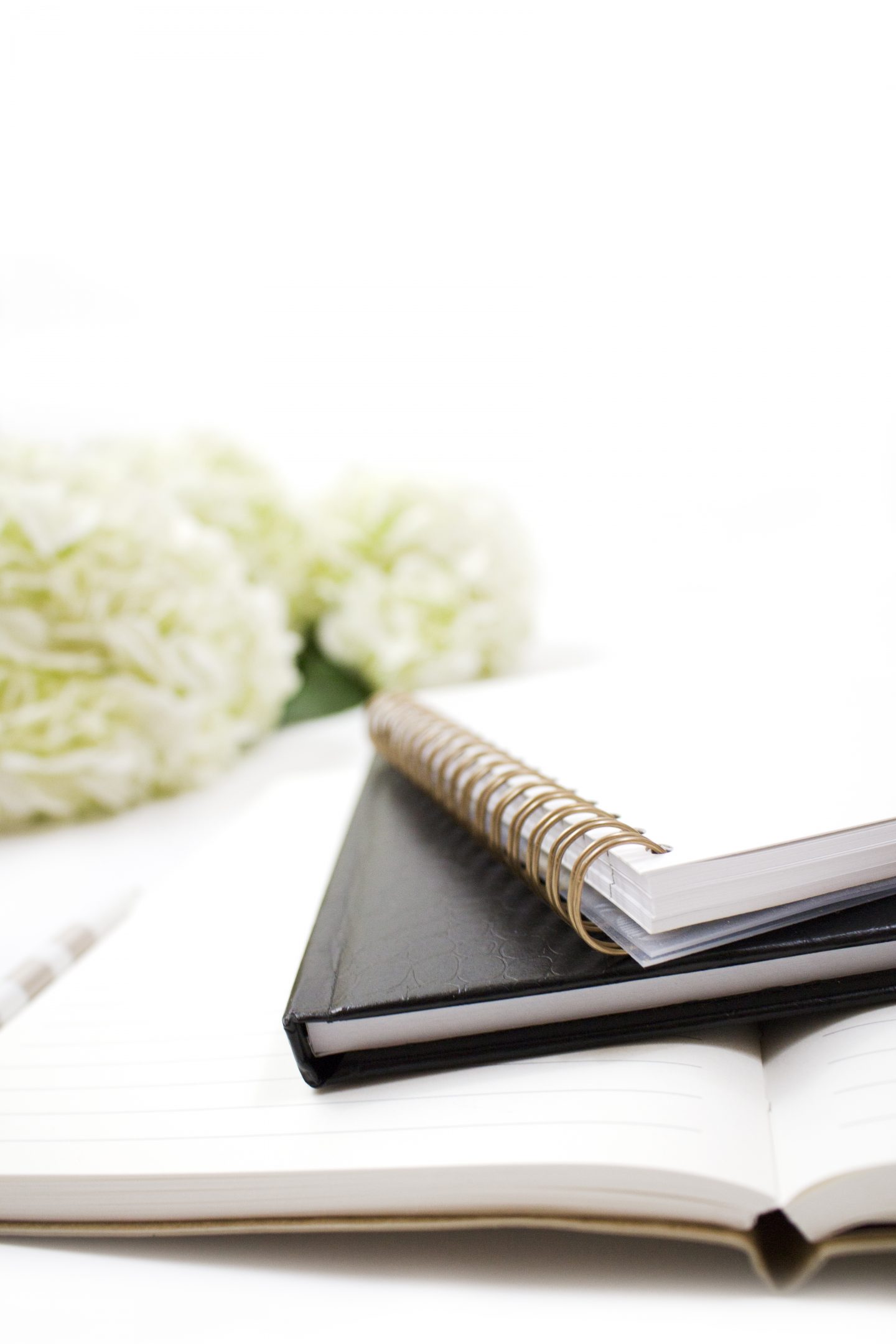




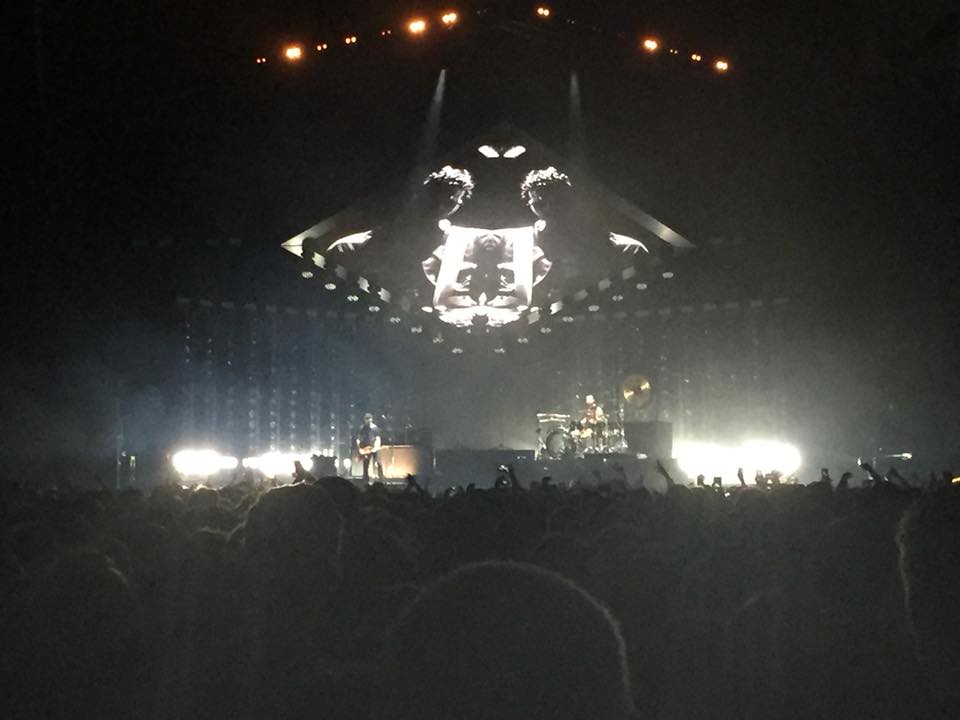
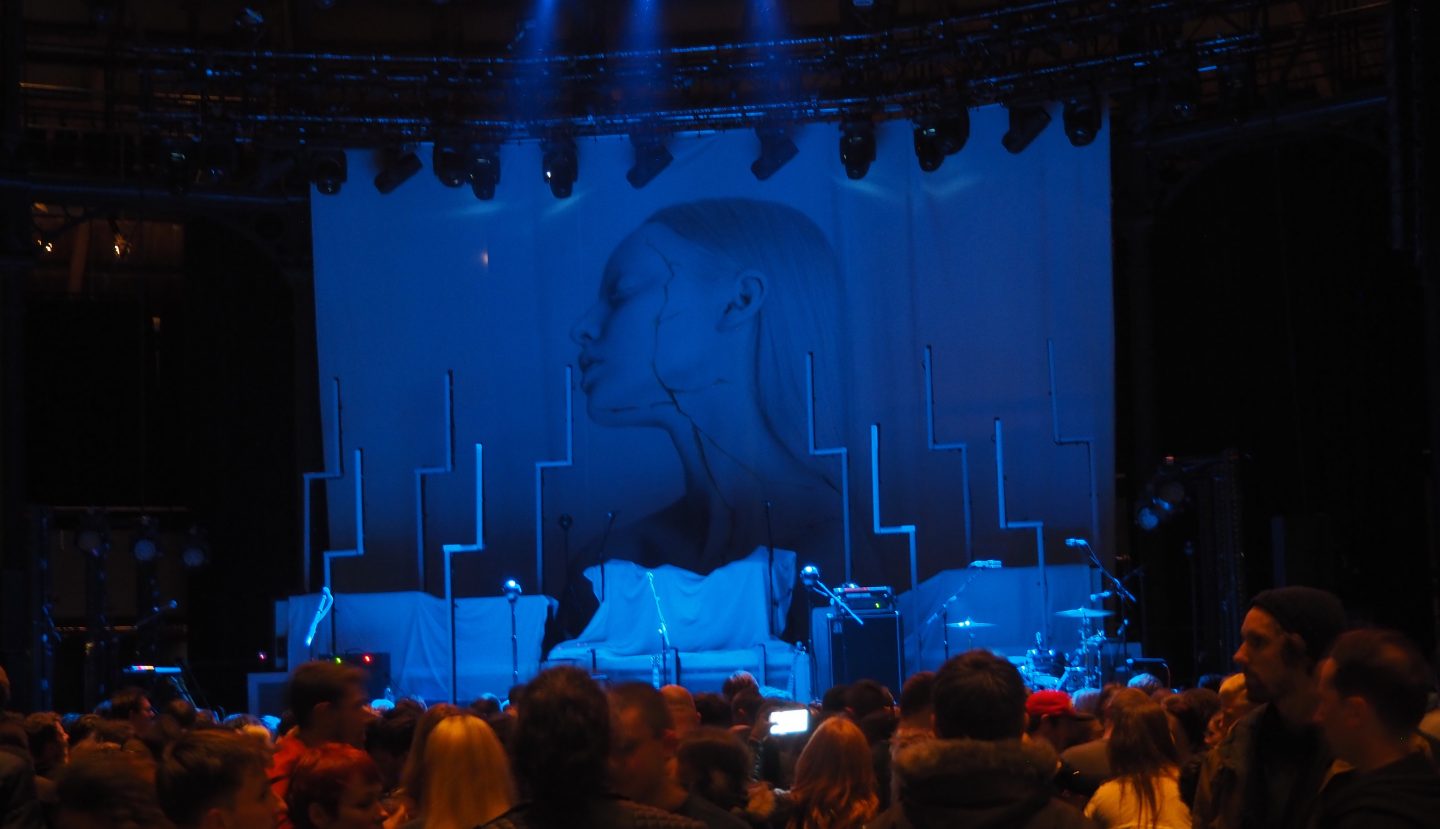



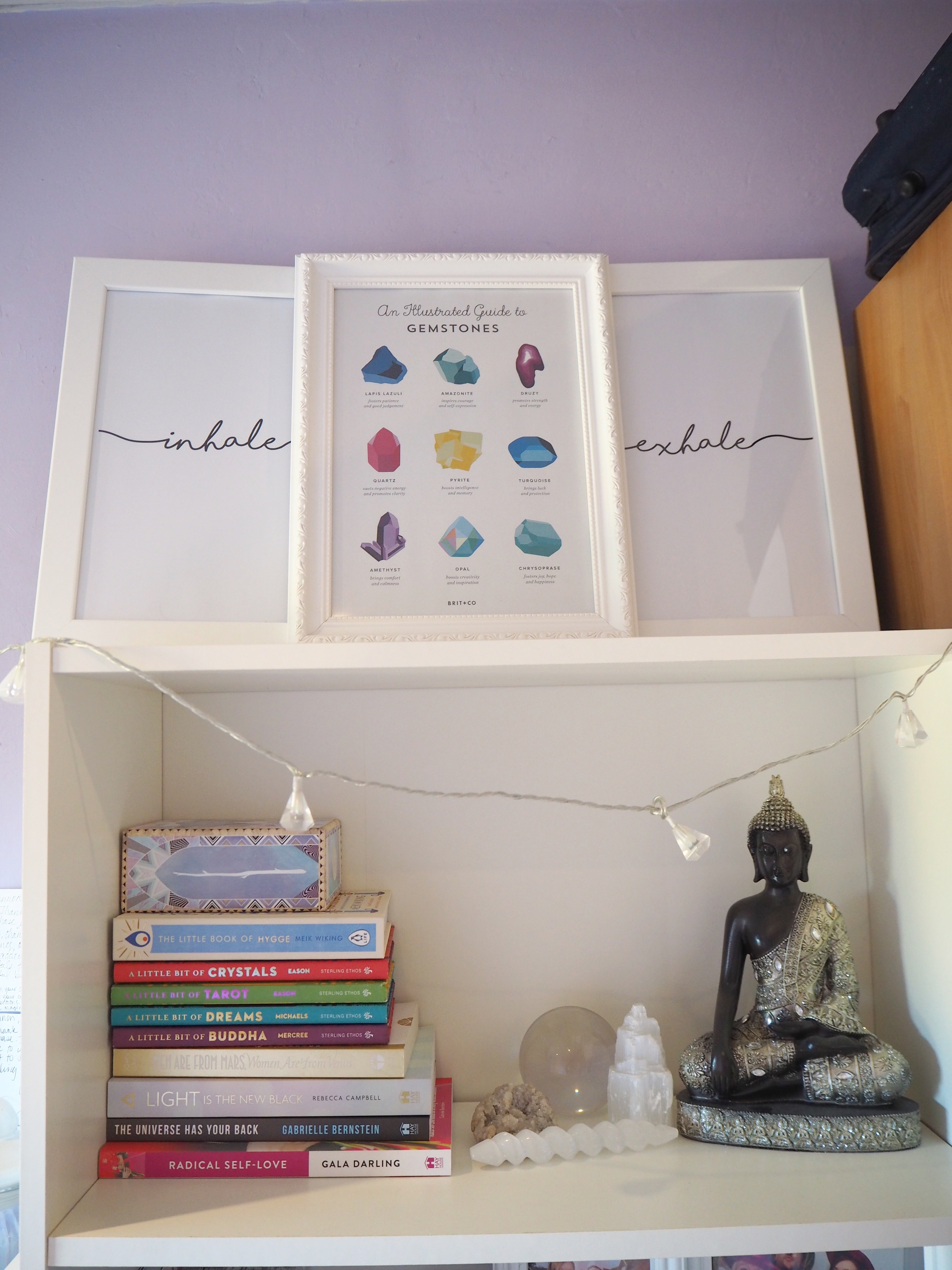












Your post was helpful. I had a little bit of a time trying to set up my website. I was happy when I finally did it on my own haha.
I’m glad you found it helpful, it always pays off taking some time out to fix your website 🙂